Unlock the power to wield your favorite gear’s stats while sporting the look you love in Assassin’s Creed Shadows. With a simple yet versatile transmog system-completely free and accessible early in the game-you can customize your weapons and armor down to individual parts or hide unwanted gear altogether. Here’s how to master the art of transmog and make Yasuke and Naoe’s style truly your own across PC, PlayStation, and Xbox.
Shadows isn’t the first Assassin’s Creed game to feature a transmog system. Assassin’s Creed Valhalla eventually added the ability to do so, though it was controversially limited by an in-game currency. But in Assassin’s Creed Shadows, transmog is totally free – and minimally restrictive.
Here’s how to transmog in Assassin’s Creed Shadows.
How to transmog in Assassin’s Creed Shadows
To transmog in Assassin’s Creed Shadows, first unlock the transmog feature by completing the quest “The Way of the Blacksmith,” recruiting the blacksmith Heiji, and building a Forge in your Hideout. Once unlocked, go to your Inventory, select the weapon or armor piece whose appearance you want to change, and press the Customize button (Y/Triangle on controllers or X on keyboard). You must have at least two items in the same category to swap appearances. For armor, you can change the entire look to match another piece you own. For weapons, you can customize individual parts such as the blade, handle, guard, and sheath, mixing and matching components from different weapons of the same type. This system allows you to keep the stats and perks of your equipped gear while changing its visual style for free, without any in-game currency cost.

Before you can transmog any gear, you’ll need to have unlocked at least two pieces of gear in that category. From there, in your Inventory menu, select the weapon or armor piece whose look you’d like to change and press Y/Triangle. This will bring you to the Visual Customization submenu for that piece of equipment, where you’ll be able to alter its look.
When customizing armor, like hats or robes, you can change one piece or armor to look exactly like another piece of armor. But when changing the look of a weapon, you can make it look exactly like another weapon, or you can opt to customize its individual parts, mixing and matching from various weapons of that same category. For example, when customizing a katana, you can alter its blade, handle, guard, or saya (sheath).
Once you’ve applied an alternate appearance to a piece of gear, it’ll be marked by a small star icon:
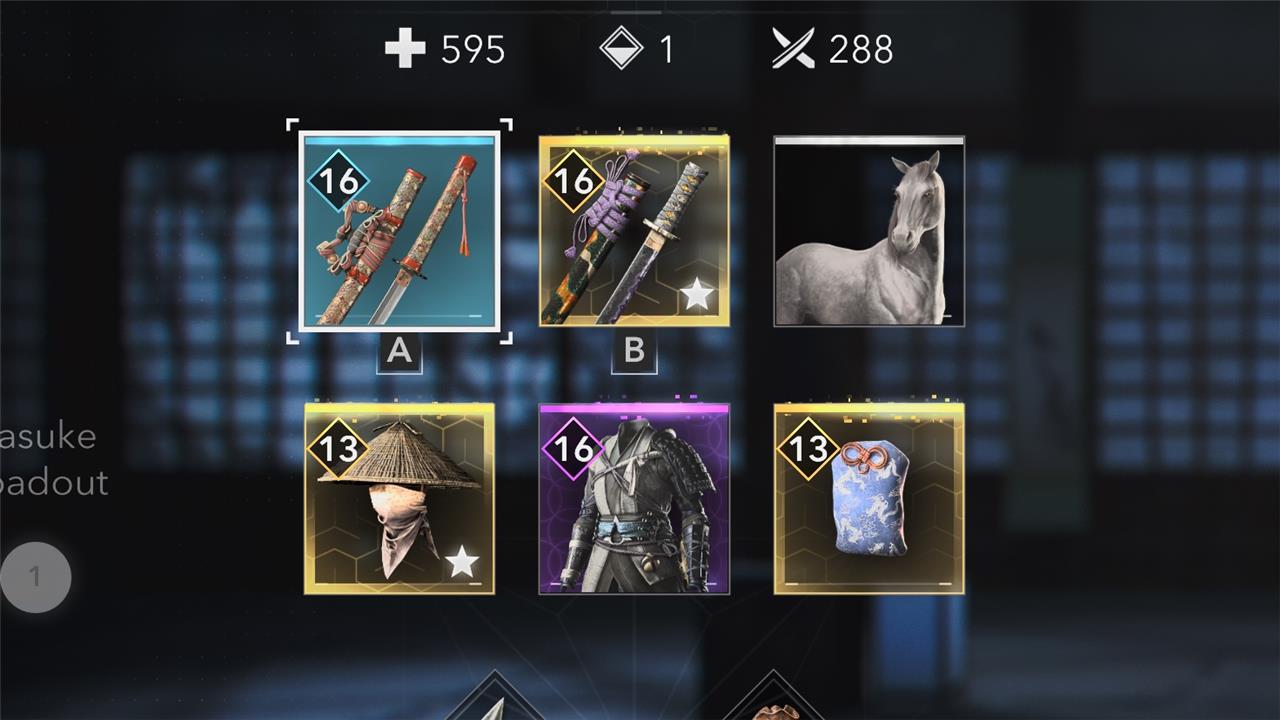
The other thing to note is that, once you’ve discovered a weapon or armor piece for the first time, you permanently unlock that customization option. No need to cart around a level 5 Toxic Katana of Discipline just because you like the green-and-purple saya; feel free to sell it for mon or dismantle for materials at your earliest convenience.
Want to learn how to change your gear’s look without losing stats in Shadows
To change your gear’s look in Assassin’s Creed Shadows without losing stats, first complete the “Way of the Blacksmith” quest and build a Forge in your Hideout. Then, open your Inventory, select the gear you want to customize, and choose the “Customize” option. This lets you apply the appearance of any unlocked item in the same category while retaining the original gear’s stats and perks. You can even mix and match weapon parts like blade, handle, and guard for a unique look. Plus, once you’ve found an item’s appearance, it’s saved in your catalog, so you don’t need to keep the actual item to use its look. You can also hide headgear entirely if you prefer.
How can I change my gear’s appearance without affecting its stats in Shadows
To change your gear’s appearance in Assassin’s Creed Shadows without affecting its stats, first ensure you have unlocked at least two items in the same gear category. Then, open your Inventory, highlight the piece you want to customize, and select the “Customize” option (Y/Triangle on controller or X on keyboard). This opens a menu where you can apply the appearance of any other unlocked item in that category while retaining the original stats and perks. For weapons, you can even mix and match individual parts like blade, handle, guard, and sheath to create a unique look. Additionally, once you’ve unlocked an item’s appearance, it is saved in your catalog, so you don’t need to keep the actual item in your inventory to use its look. You can also hide headgear entirely if you prefer. Gear with applied transmog will be marked with a small star icon in your inventory.
